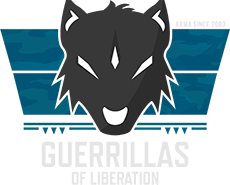Sample CBNR Script
How this works:
It creates a zone around any dangerous item, in which you need a CBNR protection suite and a gas mask, to be able to surive. All players should take the Chemical Detector device from the box (by action). After pressing O by default, the Chemical Detector appears and showing a "Threat" level. By default you will be able to get into the Zone aslong as you remain below Threat level 0.5. After 0.5 you will get "Infected". Therefore players are not able to take off their CBNR suite or gasmask, unless they take a desinfection shower. If you take a shower, make sure to stand inside the shower thing, while active and wait till the cycle ends (5 seconds for personal shower or 20 seconds for vehicle showers).
Installation:
A.) Copy the FP folder to your mission folder
B.) Copy all things from the sample mission to your mission
C.) Adjust (if needed).
1.) Set up the item
Place any toxic item that will be in the middle of the zone and add the trigger to its location.
2.) Adjust the trigger to the size you want. By default the zone is set to be in a 100m radius. If you want a bigger zone, adjust the trigger size and change the line "On activation" in the trigger:
- toxicitem: is the name you've given to the toxic thing
- 100: is the radius of the zone
- 1: is the minimum distance and basically how big the item is where the Threat level is 1 (Maxiumum)
If you don't want to penalize players who've been to the zone and don't play with showers, change the following line in "cbnr_objinit.sqf".
FP_cbnr_infecteddmg = false;
if you set this variable to false, it will not give dmg to players, who've been to a Threatlevel 0.5 zone and took off their gear.
3.) set up a box with Gasmasks and CBNR gear, if you want players to be able to enter the Threatlevel zone. Otherwise they take dmg and basically just die. In that case, disable the variable as mentioned above. So the damage is reduced and players can quickly step in the zone, take damage but not get instantly killed.
The script required a bit of understanding in arma3 scripting. If you need help, feel free to ask.
Future releases:
- same mechanic also for vehicles
-
Version
- 6.7 kB
- 51 Downloads